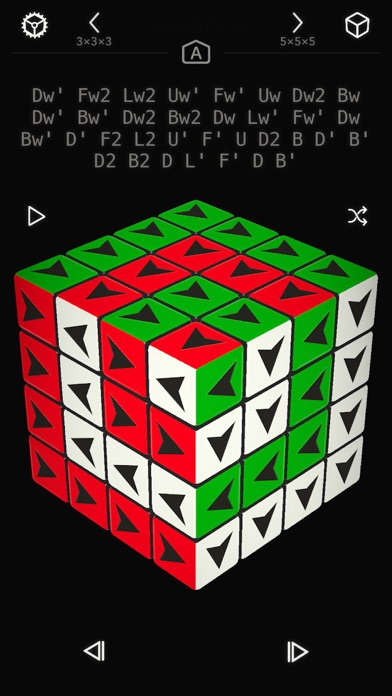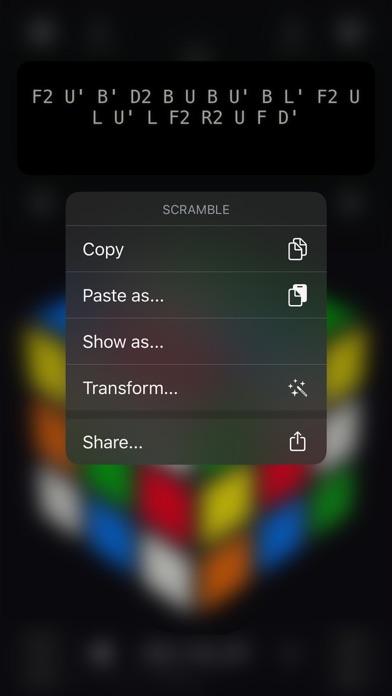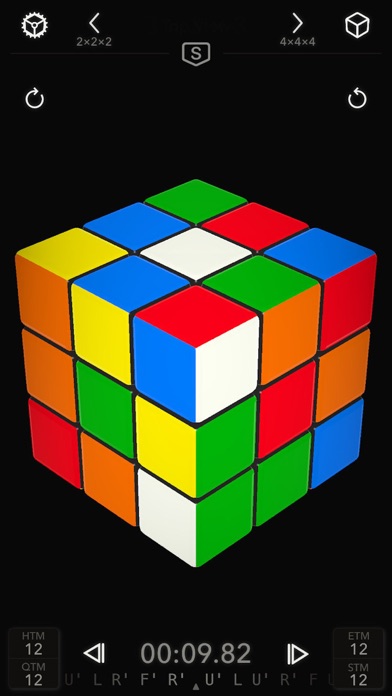
CubePal: Solve like a Pro! app for iPhone and iPad
Developer: Emilian Brenici
First release : 23 Mar 2020
App size: 18.52 Mb
CubePal is a versatile and user-friendly app designed to help you solve popular cubes and supercubes anytime, anywhere.
It offers advanced cube and algorithm management features that help users find and learn new algorithms and improve their solving skills. Master your cubes, supercubes, scrambles, and algorithms with ease. Customize and solve your puzzles, and share your algorithms with others.
With CubePal, you can learn cube-solving algorithms and more. Whether you are a beginner or an expert, CubePal is suitable for all levels of cubers.
Key Features:
• Variety of puzzles: Solve the 2×2×2, 3×3×3, 4×4×4 and 5×5×5 cubes and supercubes.
• Scramble Generator: Create fresh scrambles effortlessly with CubePals built-in generator.
• CubePal Links: Share and open your cubes and algorithm via URL using universal links. Share your scrambles, algorithms, and cube PNG images with ease.
• Customization: Personalize your cubes with a wide range of sticker mods and color schemes.
• Color Picker: Build your own cube color schemes using millions of colors for a truly personalized solving experience.
• Algorithm Manager: Modify algorithms using Algorithm menu. Rotate, reflect, reverse, invert, and permute your algorithms to fit your needs. CubePal supports all 48 cube symmetries to be used to transform your algorithms.
Other Features:
• Monitor your solving progress with the automatic timer and turn metrics.
• Use the undo and redo functions for a better solving experience.
• Enjoy ergonomic one-handed mode and an intuitive interface.
• CubePal features an autosave function that preserves your solving progress, allowing you to pick up where you left off.
• Switch between various algorithm notations.
• Adjust scramble length for every cube.
• Customize the user interface to your preferences.
• Enjoy real cube sounds, haptic and motion feedback.
• Enjoy automatic and manual dark or light mode options.
Technical Characteristics:
• Compatible with iPhone and iPad.
• Requires iOS 14 or newer.
• Built and optimized for the latest iOS version.
• Delivers crisp 3D graphics with exceptionally fluid animation.
Free Version:
CubePals Free Version includes a fully-featured 3×3×3 cube and supercube and provides access to additional cubes and supercubes with limited features and cube turns.
Pro Version:
Discover the full potential of CubePal with this convenient in-app purchase. Upgrade to the ad-free CubePal Pro Version and enjoy unlimited turns and access to other cool features for all cubes.